Vital CRM
How to replace the built-in image of the customer form background theme?
When selecting a background in the edit customer form page, you can use "Select Banner Image" and "Select Footer Image" to replace the original image of the background theme with your custom image to make the form fitting with your store.
For customer forms in LINE, the "Banner Image" is the preview image that customers will see in the LINE App when they receive the customer form. It is recommended for the ratio to be 5:2.
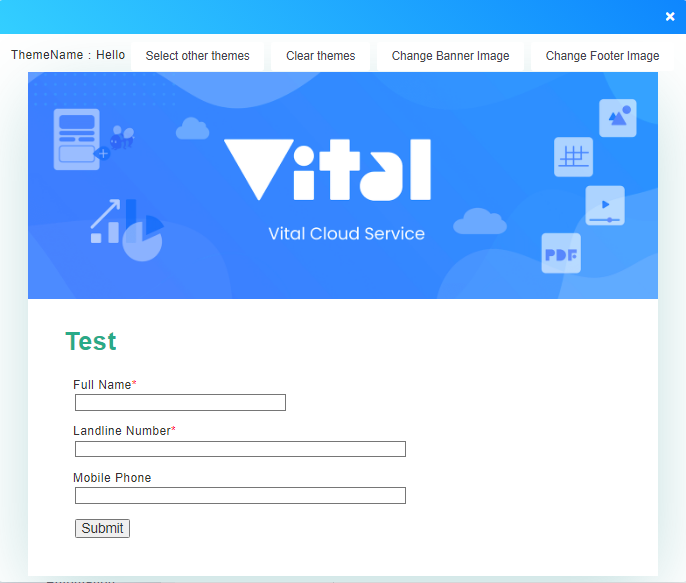
https://faq.vitalyun.com/EN/CRM#4239
